
Natavision
Uninstalling Natalog 14.13 and Earlier
To uninstall Natalog versions 14.13 and earlier, follow these instructions.
Step 1. Start the Java Control Panel.
Type "Configure Java" into the Windows task bar next to the Start Menu. The Configure Java app should be the top search results. Click it to show the Java Control Panel:
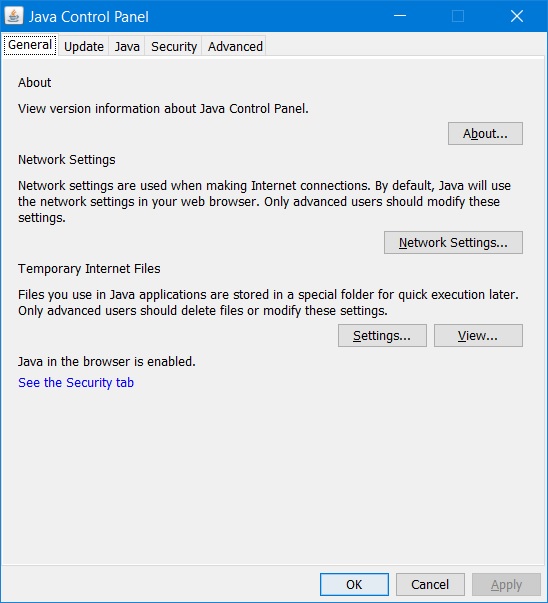
Step 2. Show the Java Cache Viewer.
On the Java Control Panel, click the View button under "Temporary Internet Files". The Java Cache Viewer should appear:
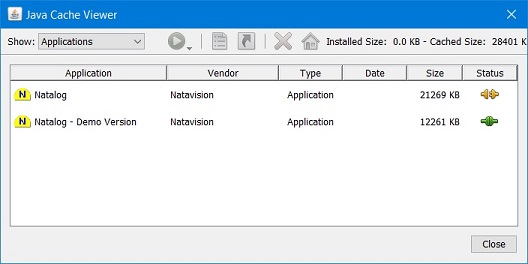
Step 3. Remove Natalog.
Select Natalog in the list of applications and click the X button to remove the selected item. Similarly, repeat this step to remove Natalog - Demo Version, if you have also run the demo version of Natalog.
That's it! The old version of Natalog has been uninstalled from your computer. Click Close and then OK to close the Java Control Panel.